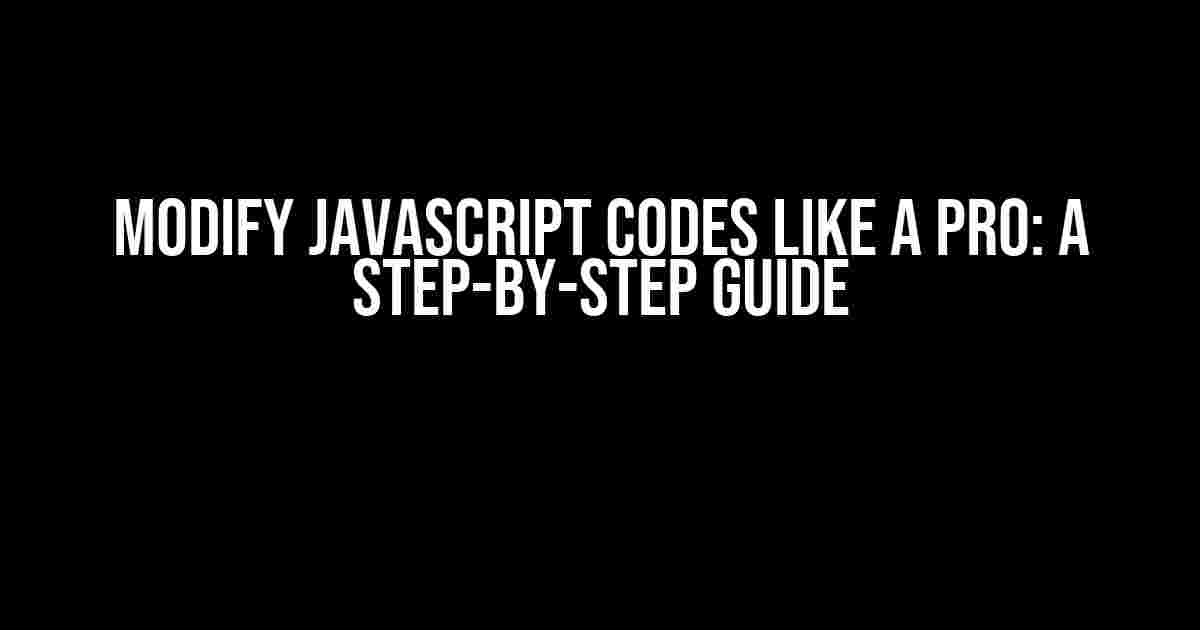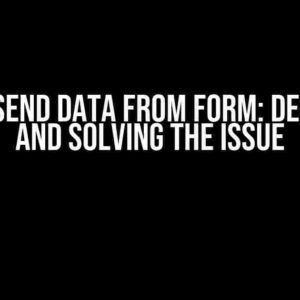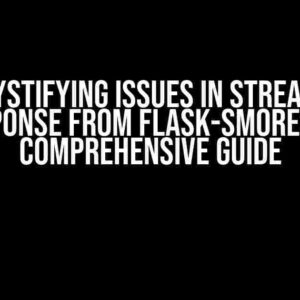JavaScript is an integral part of web development, and modifying existing codes can be a daunting task, especially for beginners. However, with the right guidance and practice, you can master the art of modifying JavaScript codes like a pro. In this comprehensive guide, we will walk you through the process of modifying JavaScript codes, covering the basics, advanced techniques, and best practices.
Understanding the Basics of JavaScript
Before we dive into modifying JavaScript codes, it’s essential to understand the basics of JavaScript. JavaScript is a high-level, dynamic, and interpreted programming language primarily used for client-side scripting on the web. It’s executed on the client-side, meaning the web browser, rather than on the server-side.
JavaScript Syntax
JavaScript syntax is similar to C and Java. It’s case-sensitive, and you can write JavaScript code using a text editor or an Integrated Development Environment (IDE). The basic syntax of JavaScript includes:
- Variables: Declared using the let, const, or var keywords.
- Data types: Including numbers, strings, booleans, arrays, objects, and more.
- Operators: Arithmetic, comparison, logical, and assignment operators.
- Control structures: Conditional statements, loops, and functions.
- Functions: Reusable blocks of code that take arguments and return values.
Why Modify JavaScript Codes?
Modifying JavaScript codes is essential in various scenarios, including:
- Fixing bugs and errors: Identifying and fixing bugs and errors in existing JavaScript codes to ensure smooth functionality.
- Improving performance: Optimizing JavaScript codes for better performance, speed, and efficiency.
- Adding new features: Modifying existing JavaScript codes to add new features, functionality, or compatibility.
- Customization: Tailoring JavaScript codes to meet specific requirements, preferences, or branding.
Tools and Software for Modifying JavaScript Codes
To modify JavaScript codes, you’ll need a code editor or Integrated Development Environment (IDE). Some popular choices include:
| Tool/Software | Description |
|---|---|
| Visual Studio Code (VS Code) | A lightweight, open-source code editor with advanced features and extensions. |
| Sublime Text | A popular, feature-rich code editor with a large user base and extensive plugin library. |
| Atom | A customizable, open-source code editor with a large community and extensive plugin library. |
| Brackets | A free, open-source code editor specifically designed for web development and JavaScript coding. |
Best Practices for Modifying JavaScript Codes
When modifying JavaScript codes, it’s essential to follow best practices to ensure code quality, readability, and maintainability. Some best practices include:
- Use a version control system: Utilize version control systems like Git to track changes, collaborate, and maintain code history.
- Write clean and readable code: Use indentation, spacing, and comments to make your code easy to understand and maintain.
- Test and debug: Thoroughly test and debug your code to ensure it works as intended and fix any issues.
- Follow coding standards: Adhere to established coding standards, such as the Airbnb JavaScript Style Guide.
- Use meaningful variable names: Choose descriptive and meaningful variable names to improve code readability.
Step-by-Step Guide to Modifying JavaScript Codes
Now that we’ve covered the basics, let’s dive into the step-by-step process of modifying JavaScript codes. We’ll use a simple example to demonstrate the process:
Suppose we have a JavaScript code that displays a greeting message, and we want to modify it to display a personalized message based on the user’s name.
function greet(name) {
alert("Hello, " + name + "!");
}
Step 1: Identify the Code to Modify
Identify the specific code that requires modification. In this case, we want to modify the `greet` function to display a personalized message.
function greet(name) {
// Modify this line
alert("Hello, " + name + "!");
}
Step 2: Plan the Modification
Plan the modification, taking into account the requirements and desired outcome. In this case, we want to add a personalized message based on the user’s name.
function greet(name) {
// Check if the user's name is "John"
if (name === "John") {
// Display a personalized message
alert("Hello, John! Nice to meet you!");
} else {
// Display a generic message
alert("Hello, " + name + "!");
}
}
Step 3: Implement the Modification
Implement the modification, using the planned approach. In this case, we’ve added a conditional statement to check the user’s name and display a personalized message.
function greet(name) {
if (name === "John") {
alert("Hello, John! Nice to meet you!");
} else {
alert("Hello, " + name + "!");
}
}
Step 4: Test and Debug
Thoroughly test and debug the modified code to ensure it works as intended. Use the browser’s console or a debugging tool to identify and fix any issues.
// Test the modified code
greet("John"); // Should display "Hello, John! Nice to meet you!"
greet("Jane"); // Should display "Hello, Jane!"
Conclusion
Modifying JavaScript codes requires a solid understanding of JavaScript basics, syntax, and best practices. By following the step-by-step guide and adhering to best practices, you can confidently modify JavaScript codes to achieve your desired outcome. Remember to test and debug your code, and don’t hesitate to seek help when needed.
Additional Resources
If you’re new to JavaScript or need further guidance, here are some additional resources:
- MDN Web Docs: A comprehensive resource for web development, including JavaScript.
- W3Schools: A popular online platform for learning web development, including JavaScript.
- Codecademy: An online learning platform that offers interactive coding lessons and exercises in JavaScript.
With practice, patience, and persistence, you’ll become proficient in modifying JavaScript codes and take your web development skills to the next level.
Frequently Asked Questions
Get ready to level up your JavaScript game with these frequently asked questions about modifying JavaScript codes!
Q1: How do I modify JavaScript code to make it more efficient?
To modify JavaScript code for efficiency, start by identifying performance bottlenecks using debugging tools like Chrome DevTools or Firebug. Then, apply optimization techniques like caching, minimizing DOM manipulation, and using lazy loading. Don’t forget to compress your code using tools like Gzip or Brotli to reduce file size and improve load times!
Q2: Can I modify JavaScript code to make it more readable?
Absolutely! To make your JavaScript code more readable, use consistent naming conventions, keep your functions short and sweet, and add plenty of whitespace to separate logical sections. You can also use techniques like modularization, where you break down your code into smaller, reusable modules. And don’t forget to add descriptive comments to explain your thought process – they’ll thank you (and so will your future self!)!
Q3: How do I modify JavaScript code to fix common errors?
Debugging is an art! To modify JavaScript code to fix common errors, start by using console.log() to identify the issue. Then, check for syntax errors, undefined variables, and type mismatches. Make sure to handle errors gracefully using try-catch blocks, and consider using a linter to catch mistakes before they become problems. And if all else fails, don’t be afraid to Google it – Stack Overflow is your friend!
Q4: Can I modify JavaScript code to add new features?
You bet! To modify JavaScript code to add new features, start by identifying the functionality you want to add. Then, research existing solutions and libraries that can help you achieve your goal. Break down the feature into smaller tasks, and implement each task step-by-step. Don’t be afraid to experiment and try new things – and remember, Google and Stack Overflow are always there to help!
Q5: How do I modify JavaScript code to make it more secure?
Security first! To modify JavaScript code for security, focus on validating user input, using secure protocols for data transmission, and avoiding common pitfalls like SQL injection and cross-site scripting. Make sure to keep your dependencies up-to-date, and consider using security frameworks like OWASP to guide your development. And remember, security is an ongoing process – stay vigilant and keep your code locked down tight!